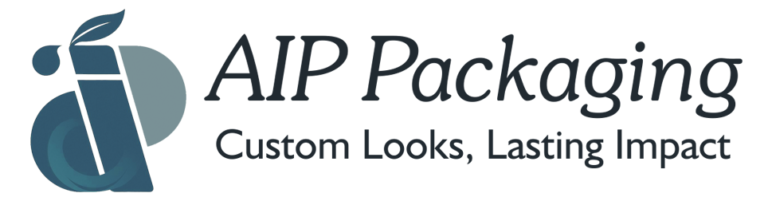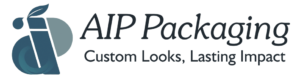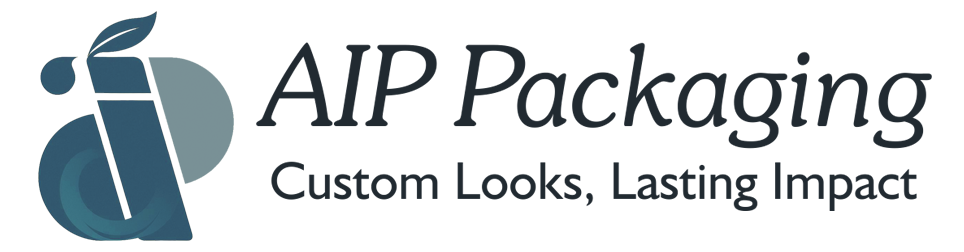A dieline template is a crucial aspect in printing and packaging design, especially of products like custom boxes, labels, or any other types of packaging . It is a 2D diagram or drawing that illustrates the flat, unfolded shape of the package with all its cuts, creases, and folds to create the final 3D item.
Why is a Dieline Important?
Why is a Dieline Important?
The dieline is used to communicate the shape, size, and design of the packaging to the manufacturer in an accurate manner. It is the answer to achieving a uniform end product that meets design parameters.
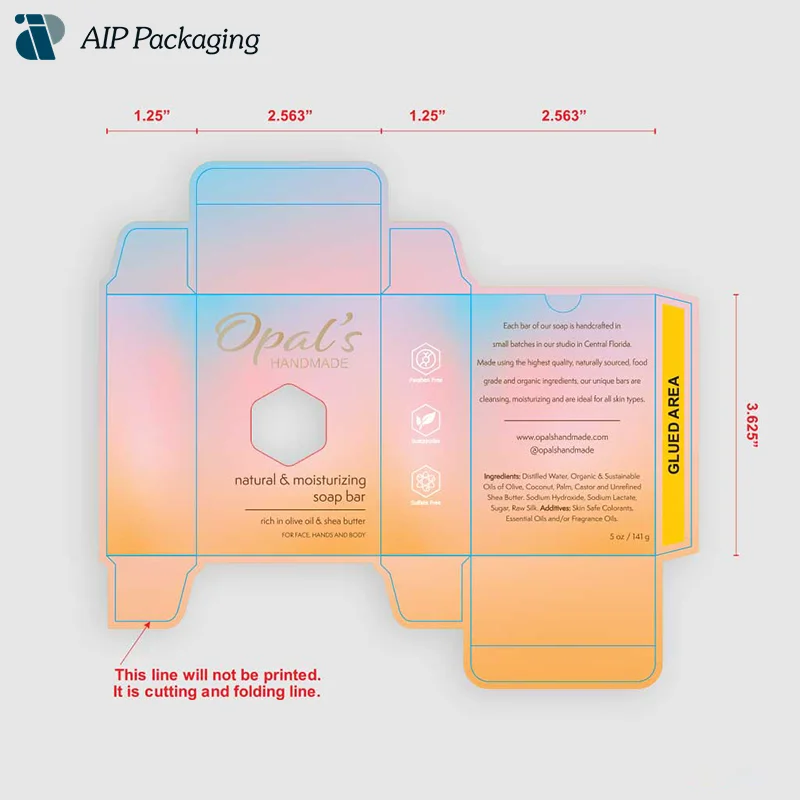
Components of Dieline
Dieline is a reference point when cutting and preparing product boxes. The manufacturer uses the dieline template to ensure that the end product meets design parameters.
• Area of safety: Dark blue lines, leave a buffer when trimming to avoid cutting off vital artwork.
• Folding & cutting marks: Depicted in red, indicate where your box will be folded or cut to create your box.
• Bleed marks: Light blue marks, indicate the surplus space between artwork and substrate when printing, stopping any defects.
• Tabs for glue: The yellow highlighted area, indicates the areas of your packaging that glue needs to be applied.
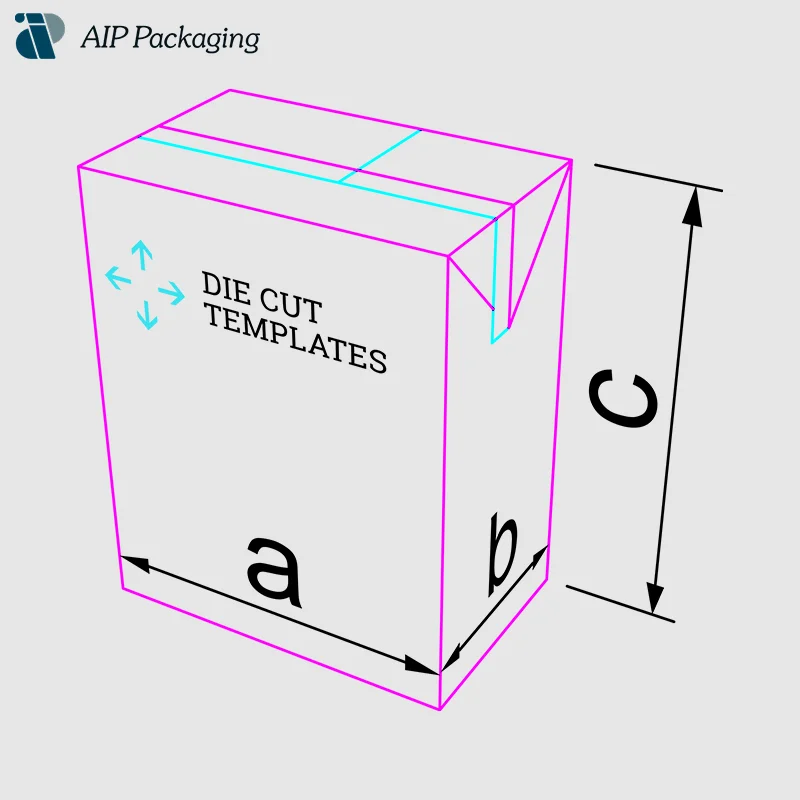
How to Make a Dieline in Adobe Illustrator?
Adobe Illustrator is a powerful software, and Line Marks for Dies can be made easily with minimum clicks. It’s easy and intuitive to make for beginners and has many advanced features for experts to create.
It also provides quite a number of pre-made shapes, which can be modified or even altered so that the user must only start from scratch occasionally. The most common use of this tool is in package dieline design, but it can also be used in other artistic pursuits such as logos, posters, and beyond!
Adobe Illustrator has many tools and templates available to make designing Dielines easier!
To begin with, you will have to set guidelines so that all the edges are straight. To set this, click on a layer and select a new layer. A box will appear asking how thick you would like your guidelines. To make them 1mm, type 1mm and press enter. The rest is as in CorelDraw.
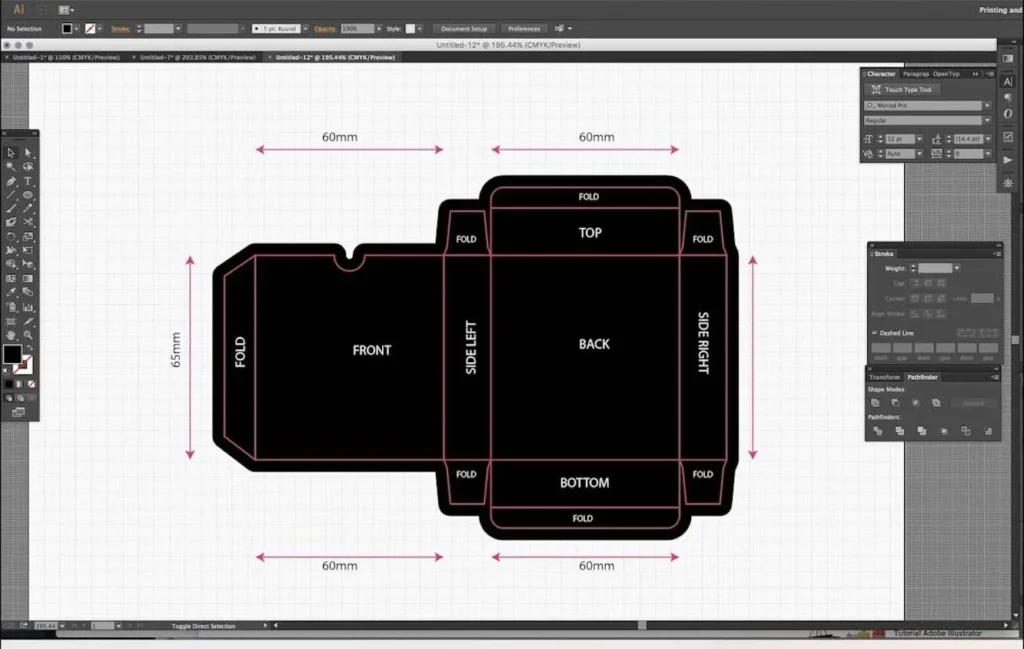
FAQs
What’s the distinction between a dieline and a mockup?
The dieline is the packaging in 2D design, and the mockup is the same but in 3D.
What do I need to consider when creating a dieline?
When creating a dieline, you should consider factors such as the shape, size, and material type of the package.
How do I test my dieline before production?
To get a head start on how your packaging is going to look and function in real life, you can create a prototype with the dieline before you go into production. That way, you can refine the dieline before going into production if needed.
How do I get my dieline print-ready?
Dielines become print-ready by considering image resolution, color mode, and file type.